Helps with UTDC error, might just be UT error
Moderator: Tommy
Helps with UTDC error, might just be UT error
Since the install of UTDC2.1 on the practice server I get this problem on some maps such as massivebedrooms. It will crash out and give me a UTDC call error. Here's the log:
ScriptWarning: ALplayer DM-!(HTR)-(DOU)MassiveBedrooms.ALplayer0 (Function Engine.PlayerPawn.PlayerWalking.PlayerMove:0221) GetAnimGroup: No mesh
Critical: UTDC::CRASH
Critical: (0000)
Critical: RemoteCall
Critical: HandleStream
Critical: UActorChannel::ReceivedBunch
Critical: (Actor E213D)
Critical: UChannel::ReceivedSequencedBunch
Critical: Direct
Critical: UChannel::ReceivedRawBunch
Critical: DispatchDataToChannel
Critical: BunchData
Critical: UNetConnection::ReceivedPacket
Critical: UNetConnection::ReceivedRawPacket
Critical: UTcpNetDriver::TickDispatch
Critical: UpdatePreNet
Critical: ULevel::Tick
Critical: (NetMode=3)
Critical: TickLevel
Critical: UGameEngine::Tick
Critical: UpdateWorld
Critical: MainLoop
Exit: Executing UObject::StaticShutdownAfterError
The error is evidently the first part, ScriptWarning: ALplayer DM-!(HTR)-(DOU)MassiveBedrooms.ALplayer0 (Function Engine.PlayerPawn.PlayerWalking.PlayerMove:0221) GetAnimGroup: No mesh
It says that a ton of times before the rest of it. Help please?
ScriptWarning: ALplayer DM-!(HTR)-(DOU)MassiveBedrooms.ALplayer0 (Function Engine.PlayerPawn.PlayerWalking.PlayerMove:0221) GetAnimGroup: No mesh
Critical: UTDC::CRASH
Critical: (0000)
Critical: RemoteCall
Critical: HandleStream
Critical: UActorChannel::ReceivedBunch
Critical: (Actor E213D)
Critical: UChannel::ReceivedSequencedBunch
Critical: Direct
Critical: UChannel::ReceivedRawBunch
Critical: DispatchDataToChannel
Critical: BunchData
Critical: UNetConnection::ReceivedPacket
Critical: UNetConnection::ReceivedRawPacket
Critical: UTcpNetDriver::TickDispatch
Critical: UpdatePreNet
Critical: ULevel::Tick
Critical: (NetMode=3)
Critical: TickLevel
Critical: UGameEngine::Tick
Critical: UpdateWorld
Critical: MainLoop
Exit: Executing UObject::StaticShutdownAfterError
The error is evidently the first part, ScriptWarning: ALplayer DM-!(HTR)-(DOU)MassiveBedrooms.ALplayer0 (Function Engine.PlayerPawn.PlayerWalking.PlayerMove:0221) GetAnimGroup: No mesh
It says that a ton of times before the rest of it. Help please?
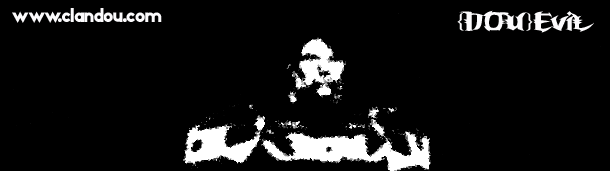
Re: Helps with UTDC error, might just be UT error
Now that 2.1 is on the main server I guess it's time to lay down and cry...
Found no solution to this problem. Searched all over and found a lot of threads about people having the same problem, but none that say how to fix it.
http://www.unrealadmin.org/forums/showt ... post142031
http://www.unrealadmin.org/forums/showt ... post140343
http://forums.multiplay.co.uk/showthread.php?t=63321
I may just shoot my computer.
Found no solution to this problem. Searched all over and found a lot of threads about people having the same problem, but none that say how to fix it.
http://www.unrealadmin.org/forums/showt ... post142031
http://www.unrealadmin.org/forums/showt ... post140343
http://forums.multiplay.co.uk/showthread.php?t=63321
I may just shoot my computer.
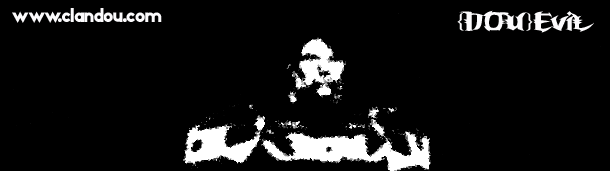
Re: Helps with UTDC error, might just be UT error
The first post isn't UTDC related. UTDC just happens to report that error. The error is in the map, itself. If you see server logs everytime that map is played, they are just pages and pages and pages of the same error.
UTDC 2.1 has issues. The reason why I haven't used 2.1 is that errors occur and individual players genprofault out and then that person can't reconnect until the next map. The unfortunate side-effect to cheat protection is that not everyone gets a chance to play. Probably 2 or 3 honest players out of every 10 that try to connect to a protected server never get on it.
~Johnny Jones
UTDC 2.1 has issues. The reason why I haven't used 2.1 is that errors occur and individual players genprofault out and then that person can't reconnect until the next map. The unfortunate side-effect to cheat protection is that not everyone gets a chance to play. Probably 2 or 3 honest players out of every 10 that try to connect to a protected server never get on it.
~Johnny Jones

Re: Helps with UTDC error, might just be UT error
Interesting Draco...
This guy is working on an entirely new anti cheat. Hope it works out.
http://www.di-labs.com/viewforum.php?f=11
Thread here where they were discussing it as well:
http://www.unrealadmin.org/forums/showt ... hp?t=27616
I also saw this in my google search: x22 cheat 100% Undetected by UTDC v2.1
Well shit...
I didn't click it and read because I don't have an anti virus running (I just scan periodically) and I figured I would have system death if I clicked it.
This guy is working on an entirely new anti cheat. Hope it works out.
http://www.di-labs.com/viewforum.php?f=11
Thread here where they were discussing it as well:
http://www.unrealadmin.org/forums/showt ... hp?t=27616
I also saw this in my google search: x22 cheat 100% Undetected by UTDC v2.1
Well shit...
I didn't click it and read because I don't have an anti virus running (I just scan periodically) and I figured I would have system death if I clicked it.
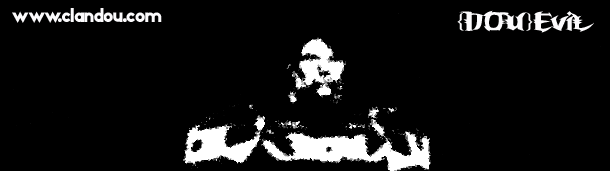
Re: Helps with UTDC error, might just be UT error
Complete new install using that download draco provided still does the same damn thing.
- Attachments
-
- dammit.jpg (18.53 KiB) Viewed 489 times
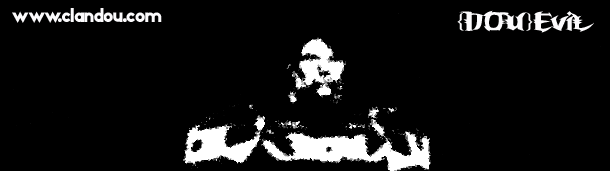
Re: Helps with UTDC error, might just be UT error
That be the infamous error that all my folks were getting and locking them out of the server. Hopefully version 3 will actually be effective and friendly.
~Johnny Jones
~Johnny Jones

Re: Helps with UTDC error, might just be UT error
Further news, I changed computers, fresh XP and fresh UT. Still did it. Found a thing saying:
- go to any server that works for you ;
- open your systemconsole ;
- type in 'netspeed 10000' ;
- press enter/return ;
That actually seems to have made it work even though it was said to be for fixing a vista problem. Some people might need a different number. What a pain in the ass for such a simple fix. As long as it stays fixed. Much faster through UTDC check than before.
- go to any server that works for you ;
- open your systemconsole ;
- type in 'netspeed 10000' ;
- press enter/return ;
That actually seems to have made it work even though it was said to be for fixing a vista problem. Some people might need a different number. What a pain in the ass for such a simple fix. As long as it stays fixed. Much faster through UTDC check than before.
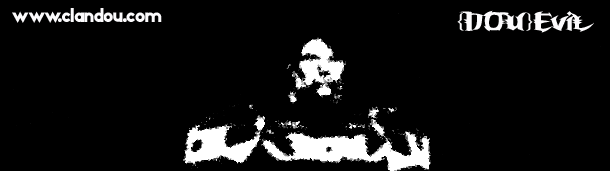
Re: Helps with UTDC error, might just be UT error
That's really odd. What did you have your connection speed in-game set too under the network tab in preferences? Setting your speed in that tab is the same as typing it into the console as netspeed only typing it in allows you to be more specific with your numbers. You could select any number between 2900-20000.
Dial-up = 2900
ISDN = 5000
Cable/DSL = 10000
Really kickass Cable = 15000 **This setting is only if you type it into the console**
LAN = 20000
If you set your netspeed too high for your connection, data-loss will occur because the server is sending more info then your connection can handle. Set it too low and the server will only send the most important stuff to you and you lose some of the effects in the game.
I never would have thought something this simple could have an impact. If yall's server netspeed is set to anything else, it will cap the client at that speed. Server netspeed = 5000 and client netspeed = 10000, Server caps client at 5000. Client numbers below 5000 will stay the same. Just brain-storming here. If there is a difference between these numbers, maybe that's why some players are having this problem? If this indeed fixes the problems, I may actually consider using 2.1 again. Have a good one.
~Johnny Jones
Dial-up = 2900
ISDN = 5000
Cable/DSL = 10000
Really kickass Cable = 15000 **This setting is only if you type it into the console**
LAN = 20000
If you set your netspeed too high for your connection, data-loss will occur because the server is sending more info then your connection can handle. Set it too low and the server will only send the most important stuff to you and you lose some of the effects in the game.
I never would have thought something this simple could have an impact. If yall's server netspeed is set to anything else, it will cap the client at that speed. Server netspeed = 5000 and client netspeed = 10000, Server caps client at 5000. Client numbers below 5000 will stay the same. Just brain-storming here. If there is a difference between these numbers, maybe that's why some players are having this problem? If this indeed fixes the problems, I may actually consider using 2.1 again. Have a good one.
~Johnny Jones

Re: Helps with UTDC error, might just be UT error
Interesting. I had that set to cable/dsl before setting the speed. I have played on lan before but like I said it was a fresh install off that link you posted without any of the stuff from my old game and it still was doing it. Maybe it just wasn't taking the setting right. Don't know why. You might have them try it and jump on the DOU server and see if it crashes them still.
What would that show as when you type preferences to get more settings? I saw a maxclientspeed under tcp/ip but it wasn't the right number...
What would that show as when you type preferences to get more settings? I saw a maxclientspeed under tcp/ip but it wasn't the right number...
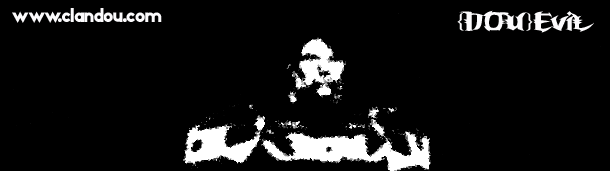
Re: Helps with UTDC error, might just be UT error
When you do a fresh install where the ini files are overwritten, it sets your netspeed back to the default which is dial-up(2900). Anybody trying to connect to a FUN server with netspeed 2900 will get disconnected after 20 seconds because there isn't enough bandwidth there for client to load everything the server is telling it too. I don't know about others servers in this regard. The 'maxclientrate=' is where you set the server to cap the client at that particular speed. Time to get back to reading. Have a good one.
~Johnny Jones
~Johnny Jones
