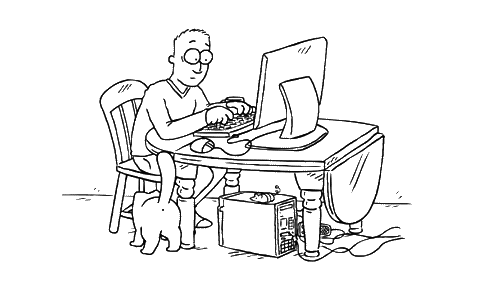Page 1 of 1
UT99 error
Posted: Sat Nov 28, 2015 12:25 pm
by Mr_MoJo
Hey,
My cat walked across my keyboard and now my game will not play correctly. It opens but the screen is all messed up and mostly black.
Please see screen shot for error. Any help would be great.
Thanks,
Re: UT99 error
Posted: Sat Nov 28, 2015 9:17 pm
by Rad
Try to delete from your UnrealTournament folder Cachexxxx.tmp files or/and re-instal graphics drivers for UT
http://www.cwdohnal.com/utglr/. Good luck!
Re: UT99 error
Posted: Sun Nov 29, 2015 1:22 am
by Mr_MoJo
Thanks Rad, that worked.

Re: UT99 error
Posted: Sun Nov 29, 2015 4:08 pm
by Mr_head
http://www.ut-files.com/index.php?dir=V ... 3d9r12.zip Here is a link to an updated video renderer for ut99,extract the files and put them directly into your it99 system folder, when the game opens choose to select video renderer and go, or goto to the options in the game, and choose D3D9
Re: UT99 error
Posted: Thu Dec 24, 2015 1:47 pm
by Mr_MoJo

- UT ERROR.png (92.31 KiB) Viewed 2212 times
Another problem when trying to play "White Trash Xmas"
Is it the map or my computer?
Thanks in advance for your help!!
Re: UT99 error
Posted: Sun Mar 13, 2016 2:28 pm
by Mr_head
Deleted the map file and redownload it, usualy just a bad file type.