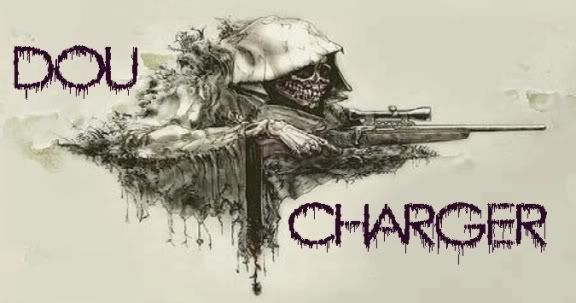Logitech MX518 Gaming Mouse
- {DOU}plumber
- Posts: 559
- Joined: Tue Mar 29, 2005 9:31 pm
- Location: Florida
LOL !!! And have a look on my mouse pad hereThe Jargonaut wrote:Moon! Why did you have to show me that keyboard! That is AWESOME!
I'm sure you can't imagine how much smoother your mouse can be on it !!!
ps : I tried a Razer but I didn't like the place of the ball (in that time) too much on the rear of the mouse/hand.
-------------------o00o---°(_)°---o00o----------------------


- *DARKMATTER*
- Posts: 1207
- Joined: Wed Mar 30, 2005 10:41 am
- Location: England
I got the MX510 and its great once i modded out the recess on the little finger side didnt like it but a small amount of resin putty cured that, bought it complete with an S&S steel mouse pad its huge loads of playing area. Tommy they also have 8 buttons with 2 on the side that are operated with thumb one closest is what i use for T.S.
Ohh and to give them extra slip mine came with some neat pads you replace the standard ones with.
D.M.
Ohh and to give them extra slip mine came with some neat pads you replace the standard ones with.
D.M.
- GRouND ZeRo
- Posts: 1431
- Joined: Sun May 22, 2005 6:21 am
- Location: CaNaDeH???
- *DARKMATTER*
- Posts: 1207
- Joined: Wed Mar 30, 2005 10:41 am
- Location: England
The pads i'm talking about being extra ones are the ones attached to the bottom of the mouse*DARKMATTER* wrote:I got the MX510 and its great once i modded out the recess on the little finger side didnt like it but a small amount of resin putty cured that, bought it complete with an S&S steel mouse pad its huge loads of playing area. Tommy they also have 8 buttons with 2 on the side that are operated with thumb one closest is what i use for T.S.
Ohh and to give them extra slip mine came with some neat pads you replace the standard ones with.
D.M.
- GRouND ZeRo
- Posts: 1431
- Joined: Sun May 22, 2005 6:21 am
- Location: CaNaDeH???
NO SKIDMARKS!*DARKMATTER* wrote:The pads i'm talking about being extra ones are the ones attached to the bottom of the mouse*DARKMATTER* wrote:I got the MX510 and its great once i modded out the recess on the little finger side didnt like it but a small amount of resin putty cured that, bought it complete with an S&S steel mouse pad its huge loads of playing area. Tommy they also have 8 buttons with 2 on the side that are operated with thumb one closest is what i use for T.S.
Ohh and to give them extra slip mine came with some neat pads you replace the standard ones with.
D.M.
{DOU}

- {DOU}The Jargonaut
- Posts: 2113
- Joined: Thu Dec 15, 2005 9:25 pm
- Location: North Carolina
- {DOU}Charger
- Posts: 1860
- Joined: Sat Jul 23, 2005 4:33 pm
- Location: Under Penalty of Death, I'm not to tell.
- {DOU}The Jargonaut
- Posts: 2113
- Joined: Thu Dec 15, 2005 9:25 pm
- Location: North Carolina
I have always prefered a fast sensitive mouse. I floored Shortie with this information.
When I play UT Redeemers, I usually set the ingame sensitivity to 8.00. She has hers around 1.00.
8.00 does not work well for snipers. I set it to around 4.00 That is why I am fast with the trigger, but inaccurate.
When I play UT Redeemers, I usually set the ingame sensitivity to 8.00. She has hers around 1.00.
8.00 does not work well for snipers. I set it to around 4.00 That is why I am fast with the trigger, but inaccurate.
- {DOU}The Jargonaut
- Posts: 2113
- Joined: Thu Dec 15, 2005 9:25 pm
- Location: North Carolina
Agreed.Moon wrote:lol, I'm 7.00 in redeemer and 1.70 in sniper IN UT99 but in UT2K4, I'm about 4.00. Those two games have not the same scrollings and display.
I tried to play sniper at a low setting, around 2 or so, but it felt like I was walking in mud or something.
No clue what my 2K4 setting is. I will have a look.
The thing is in what my mx518 can do only with one button !!!!!!
I'm set in a way that right now, if I play deemer, I press the button to be in 1600 dpi and if I go sniping (UT99) I go down to 800 dpi.
More, if I find a deemer in a sniper server, I only have to set the 1600 dpi and after it exploded I set back the 800 dpi and snipe... Great !
And I didn't install the Logitech 518 mouse special driver !
And after that if I want to play UT2K4 sniper servers, I go back to 1600 dpi because I set my mouse at 3.5 in the game.
Those mouse buttons are fantastic !


I'm set in a way that right now, if I play deemer, I press the button to be in 1600 dpi and if I go sniping (UT99) I go down to 800 dpi.
More, if I find a deemer in a sniper server, I only have to set the 1600 dpi and after it exploded I set back the 800 dpi and snipe... Great !
And I didn't install the Logitech 518 mouse special driver !
And after that if I want to play UT2K4 sniper servers, I go back to 1600 dpi because I set my mouse at 3.5 in the game.
Those mouse buttons are fantastic !
-------------------o00o---°(_)°---o00o----------------------


- {DOU}cHiCkEn
- Posts: 730
- Joined: Sun Aug 28, 2005 9:20 pm
- Location: Hampshire, UK
- {DOU}The Jargonaut
- Posts: 2113
- Joined: Thu Dec 15, 2005 9:25 pm
- Location: North Carolina
- GRouND ZeRo
- Posts: 1431
- Joined: Sun May 22, 2005 6:21 am
- Location: CaNaDeH???
Talk about a Functional mouse... I picked up a Microsloth Comfort Optical Mouse 3000 and it has SIDESCROLL and an extra button to Magnify the area where the mouse cursor so I'll be happening...
1000dpi BABY!!!
I missed the old one(800dpi) which had the light up scroll wheel so I robbed the Blue LED and stuck it in my new one!!! hehehe... and I had a Multicolor LED and stuck that in the OLD one... A great stocking stuffer!!!
So I got an old Logitech black Optical mouse, got the cheap modified(colourful) mouse and I got me a Modified (blue lighted wheel)Microsloth SIDESCROLL mouse...
Anyone need an Optical mouse???
Get rid of the old BALL???
I'll post a picture later...
1000dpi BABY!!!
I missed the old one(800dpi) which had the light up scroll wheel so I robbed the Blue LED and stuck it in my new one!!! hehehe... and I had a Multicolor LED and stuck that in the OLD one... A great stocking stuffer!!!
So I got an old Logitech black Optical mouse, got the cheap modified(colourful) mouse and I got me a Modified (blue lighted wheel)Microsloth SIDESCROLL mouse...
Anyone need an Optical mouse???
Get rid of the old BALL???
I'll post a picture later...
{DOU}