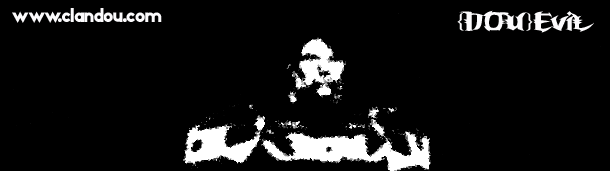Tommy wrote:{DOU}The Jargonaut wrote:GZ wrote:
've been dreaming for a Dual-SLI setup with 2 Dual core CPU's but I can't find a M/B out there that would have it... or at least not yet...
I am surprised Tommy did not pounce on you for this one. If you can live without the dual SLI...
http://www.apple.com/macpro/technology/processor.html
Umm, how about two Quad core processors?
And if you CAN'T live without the Dual SLI, Mac's have slots for 4 v-cards now.
T
LOL! 2 Quad Core Cpu's???
I believe I've already came across 8 Core Mac Cpu's... That was Dual Quad Core Cpu's Paired up in the Mac G5... Care to buy me one???
All that and left clueless what to do with it...
At least I'm the only one that knows what I like... A 'kit' computer built for less than $1000.00... Better check those prices...
What are you saving up for???
--------------------------------------
OK... for the Ending for this story...
--------------------------------------

What have I done???
http://files.extremeoverclocking.com/file.php?f=36
A neat little applet to 'Benchmark' the Pi calculation on your computer?
(>>> I dare you guys to try this!... and please post your results!!!)
Wait a minute? Why is the computer running soo cool???
- Silly me didn't 'Seat' CPU heatsink properly onto the CPU... No wonder why the mount was hard to put on!... :shootself:
What you see in the Graph is the BIOS CPU reading in the green and the Unknown reading in the red. Showing idle temps inbetween.
P.S. I still want to get myself a new Comp!