Since switching to Windows 10, I'm having to reload everything just like I started Day 1. Every once in awhile I get a map that won't go except 0.1%, 0.2%, 0.3%....
End game, reload, same. Restart machine, reload, same. I went through some stuff trying to get the right patches to work and all of that nonsense has pretty well been sorted out. Is there anything I can do about this map loading business? Tonight it was Tombstone. There's another one that won't go for me but I can't remember which one now. Even trying them on different days, same problem, and they are maps I played before when I was still running XP.
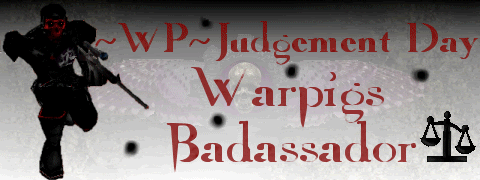

Some of the old map files are just shit om afraid, they wont transfer.correctly through the redirect, dont know why. Funky music 8bit file.is always shit for downloading massive bedrooms map
If you could take a note if the file names that hold you up then maybe tommy can have a look at the redirect and see if there is an issue wuth the file, but without the file names that are problems there is nit much that can be done.
Cool, I'll start writing them down as I come across them. Also, in the last week when a game starts up, it takes about a minute before I can hear my shots. That hasn't been a problem until recently. I can play, it's just like it takes it awhile to finish loading. That's weird because it hasn't really been a problem until now and it happens on every map.
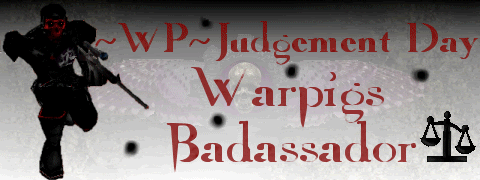

Let me know what files, that is a good place to start. TBH, I have been toying with the idea of still using redirect, but not compressing the files. The vast majority of problems come from decompressing files, some are just a problem like Funky Music 8-bit (which is a great example) that I have never been able to figure out. Anyone playing on a custom server has broadband already anyway, otherwise downloading would take longer than the map duration. I have plenty of web space and bandwidth so I am just gonna go ahead and do this. I'll save the compressed directory just in case, but I think this will be good.
I'll post soon with my progress. I am on a stay-at-home vacation this week so I have plenty of time to get this done.
It would help to know what map has the Funky Music file associated with it so I can test. Is it correct that Talon used it with Massive Bedrooms?
As for your second problem, I am not sure I understand, can you re-state the issue?
Tommt
To state what I just said better, a few people in the past have grumbled about me using un-compressed files for redirect, but I never got a really good argument against it. Thew files will still be on the redirect webspace and come down fast, they just won't be compressed.
Compelling argument aside, I am doing it.
T
I'll have to trust you on all that other shit. I fell asleep about halfway through.
Second problem: Map loads, I'm in the game playing, no weapon sound. I can see everything happening, but you can't hear the gun cycle. Some other sounds may not come through, too. I'll pay more attention. It's not a deal killer, just irritating. Clears itself up after about a minute.
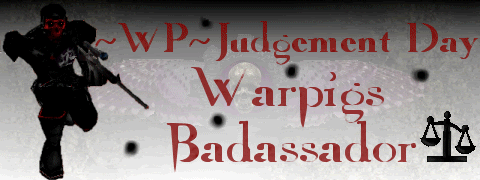

Yeah, it's just the gun cycling that I can't hear. I can hear footsteps, my ricochets at close range, all that stuff. In this instance the problem went away after the first time I died, which was about 90 seconds, then it was all normal. Just weird, didn't used to do that.
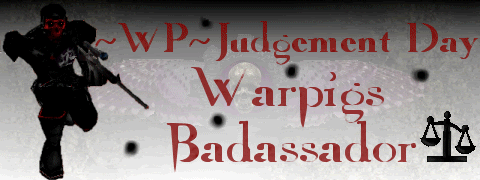

I've had this happen before too. I [*THINK*] that running a cache cleaner will fix the problem. Try that first. If not I will look into it. I know I fixed it in the past, but we are talking a long time ago here.
T
Money laundering - I'm on it!
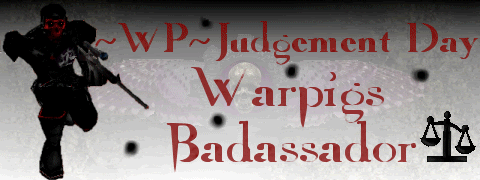

O.K. First of all, if a file starts coming down very slow as you suggested, you do not have to quit the game. Just hit F10 to cancel your connection attempt and then re-connect to the server. This is very important because your client lost it's connection to the redirect server and will not attempt to re-establish it until the next map. So if you have 20 files that need to be downloaded, they will all come down slow. The slow part is deliberate. At that point you are downloading the files from game the server itself. Your speed is massively throttled so that downloading doesn't impact game play for the people who had the files and are already in the server.
**Note to self, see if I can find a setting somewhere that will tell the client not to give up so quickly on the redirect server. I doubt the setting is there but I will look for it.
So, I went ahead and did what I said above, I changed to a new redirect scheme. All of the files are uncompressed. I went and tested this out by deleting the funky music file and then loading up massive bedrooms on the server. As I suspected, the file flew down without an issue. At this point, as far as I am concerned, problem solved.
Run a cache cleaner and you won't have to download these files all the time. Look for UT Cache 3. If you can't find it let me know and I will put up a link.
As for now, I need to know if there are any problems. I can't imagine any files are missing as I ftp'ed the entire sniper server into one directory on another web server. So, if it is on the sniper server, it will be on the redirect. But, anytime you experience a problem with speed, please let me know. I want to track this and see how well it works. Another reason for a loss of connection to the redirect might be delay from decompressing files, so I want to see how well this fixes things.
As a matter of fact, I think I am going to install a fresh virgin copy of the ga,e and connect to the sniper server and see what happens. Fingers crossed that it doesn't lose the redirect once.
When this is a done deal, next up is to consolidate some of the skin packs...way too many downloads right now.
Anyway...feedback is appreciated.
Tommy
F10: Been there, done that, have the t-shirt. Whether F10'ing our or restarting the game, it's the same. It's certain maps. Other maps with larger files fly right through it. Same problem-causing map on a different day, same problem. Tombstone is a killer, three times on three different days people have picked that and it's 0.1, 0.2, 0.3. I have even let it run and by the time the game times out, I haven't downloaded the whole thing Mathing it out at that rate, it takes over 20 minutes for the files that are doing this to me.
I just brought up the game since nobody is on it. "Rangeworthy" is one I didn't have and was first up. Big files, loaded right up. Once it started, I went to Tombstone.... 0.1, 0.2, 0.3. It takes more than a second per 0.1. That means it's over 1,000 seconds. At best at that rate it's 16.6 minutes, and really it's longer.
First file on Tombstone doing it to me is, "'DM0Tombstone{SUF}' Size 2205K.
Same with first file on BanzaisCrib, "bed" 1845K.
I don't have to download the files all the time. This is a new computer and I'm starting fresh. Once I have a map for the first time, I'm set. The next time is comes right up, just like on my old computer.
Most everything else works fine. Played Homeland for the first time two nights ago. Loaded right up. It's just certain maps. When people pick them, I can accurately predict that I am going to get screwed.
Thanks for digging.
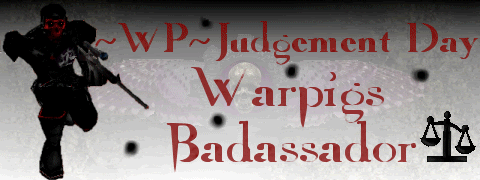

You shouldnt have to download maps that you already have, run a cache cleaner. Utcachecleaner3 i believe?
It's not maps I already have. One and done. Once I have them, that's it. This is a brand new computer. The stuff wasn't transferred from the old one.
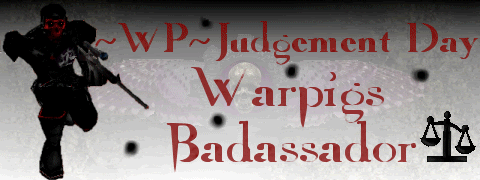

frag_magnet wrote: It's not maps I already have. One and done. Once I have them, that's it. This is a brand new computer. The stuff wasn't transferred from the old one.
Fair enough, although it is still a good idea to run the cleaner, its sorts out all the files that have been dowloaded through ut into some order, defo worth doing.

