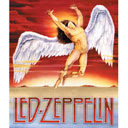Did this ever get figured out? Because one player can play it and another can't doe not mean the file on the server is cool. It does not mean it is bad either. The credits file usually does not have issues anywhere. There are ways to test where the problem does exist. I'll help but only if this is still an issue driving people nuts! Peace all!
The "credits" file is part of what UT displays when it starts up.
Most likely what has happened is that you installed a mod at some point and it replaced the original file with a different one. Then it would manifest as a rare bug since 99% of the maps out there won't call that texture pack.
What you should do is get a fresh original copy of that file from someone and then see what happens. Check the properties of both files and you will most likely see that they are different sizes. Or better yet, give a copy of both to R_Mad and she can see what is different about them.
I am reasonably certain that this is correct.
T
Bingo Tommy! You pretty much nailed it. It is unlikely the version on the server is wrong or everybody would have this issue. The player with the issue needs to delete credits.utx file from his C:UnrealtournamentTextures folder and then replace it with a new one straight from the install CD of UT. Then he needs to delete and all of the files in the C:Unrealtournament folder that end with .tmp and lastly delete his C:UnrealtournamentCache folder. After that, restart the game and connect to this server and vote for that game! Peace all!
go to UT-files.com and go into their map section and download the map, then you will be able to get a new, fresh credits and have the map ready on start-up =D
AFTER ALL, CYBROSIS MAP SUCKS...
R_Mad wrote: AFTER ALL, CYBROSIS MAP SUCKS...
yup, she's OK