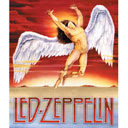Hey all!
I and a few other people I've discussed this with are having a problem opening up the control console window in the Practice Server in order to change from one map to another.
In my case, I normally use the SPACE BAR on the sniper server to do so but it's not the case when on the XLOC Practice Server. I've also tried typing the "!vote" but to no avail.
Any Ideas?
Thanks-
Mr Underhill
DOU Recruit
I'm not sure why, I just went there and tried to vote, and it worked. Maybe because your vote key is set to your spacebar, but I'm not sure.

otodbattlecommander@gmail.com
i know there is a command, but you can always do this...
Go into the xloc server and play threw a full map. Then at the end the map vote will open, you then can hit the tab (i think its a "config" tab) that will have a little spot where you can set for map votes.
The reason that the map vote doesnt work on both servers is probably because they are different map vote types for the two servers.
Revisio wrote: i know there is a command, but you can always do this...
Go into the xloc server and play threw a full map. Then at the end the map vote will open, you then can hit the tab (i think its a "config" tab) that will have a little spot where you can set for map votes.
The reason that the map vote doesnt work on both servers is probably because they are different map vote types for the two servers.
That didn't work for me, had to go into the user file and put mine in.
I found that there's sometimes (most times) a glitch with setting the key in the config area within the map vote. Probably quicker to set it in the ini but if your not confident messing in there go to the relevant page in the map vote menu in the space to set the key input, press what ever key you wish to use now here's where the bug lies, it doesn't show that you entered a key at all but if you do nothing else, press no keys etc till the map vote finishes and the next map starts it does register the key you entered. hope this helps
-------------------o00o---°(_)°---o00o----------------------

Thanks all for the tips. I ended up just waiting for the 90 minutes to expire to get to the window. Still dont feel comfortable messing with the ini files.