Anyone else having troubles getting disconnected? Some days i get on it never happens then the next day i will be booted 10-20 times in 10 minutes, it is bad enough i had to rebind a reconnect key.
Balony wrote: , it is bad enough i had to rebind a reconnect key.
Huh?
I haven't had any trouble at all Balony, sorry to hear you are. Not sure where to look with that, could be a lot of things.
mAmA
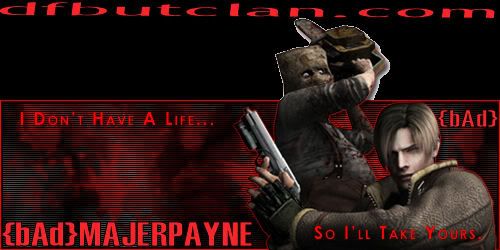
".::/3I§ON wrote: [quote=Balony], it is bad enough i had to rebind a reconnect key.
Huh?
i bound a key so i only had to hit one button to reconnect to the server
And how preytell do you do this?
".::/3I§ON wrote: And how preytell do you do this?
You take your keyboard down to the local watering hole and buy it a bunch of beers followed by shots and then when its really ripped you tell it if it doesn't cooperate you will release ceratin photos of it with barnyard animals to the local paper which...
Oh wait, that didn't work, nevermind 
mAmA
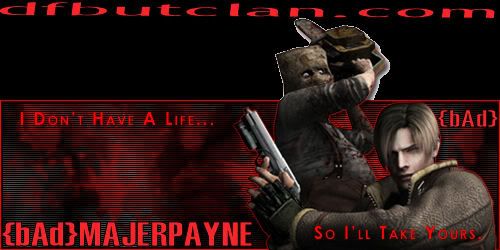
I was just playing and he didnt stay connected for long at all.
Bison. I didnt read through it but it may be on here
Maybe your internet is losing connection momentarily.
___-SM-___
Time of day? # of people on at that time w/our ISP?
I will right down the # of people and time in the next few days but it seems very random, im not losing internet connectivity as this is the only server that i have troubles with.
I just pm'd Qwazy Wabbit with a link to this topic. If anyone can tell you what's wrong here it's him.
mAmA
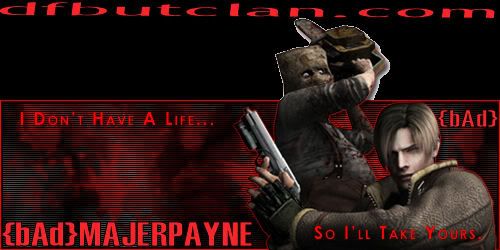
Thanks Alot! ::violent069::
Balony wrote: I will right down the # of people and time in the next few days but it seems very random, im not losing internet connectivity as this is the only server that i have troubles with.
I didn't mean on the server I meant in your area where you live. Traffic on your IPS.
Not a lot of details to work with here, but I will give it a stab.
Since you have a reconnect bind I'd suggest looking at all the key binds to make sure you don't have a stray disconnect bind somewhere and you're hitting that key in game.
Diagnostic-wise I'd set up a ping -t <server_ip> in a console window before I connect to the game server. This will allow you to see if your path to the server is going away at the same time as your disconnections. The -t switch makes it ping continuously until you ctrl-c it. It should be a simple matter to switch to that ping window and see if the pings are still working when you get the disconnects.
Your router could be doing strange things but you say it's only the one server affected. I don't know much about the UT protocol and the packet sizes but if your router is logged in to your ISP with PPPoE you should make sure your computer is set up to send packets only up to 1492 bytes in size to avoid fragmentation at your router. (Windows default is 1500)
Are you using Windows 7? Windows 7 is supposed to auto-tune the TCP/IP system so there aren't a lot of tweaks I can tell you about. Going to http://www.dslreports.com/tools and checking your Windows XP settings is always a good idea to be sure your computer and router are playing well together.

